A coax splitter makes it possible to connect several television units or radios to the same cable connection. If you are using a cable internet modem and want to keep it running smoothly, a returnable coax splitter may be worth considering.
On the other hand, you will need a coax splitter with multiple outputs if you plan to connect two or more devices. You don’t have to worry about the cables making your home or office look messy.
You will only need one long coax cable installed and put a branch splitter in areas where you will make a connection.
What’s a Coax Splitter?
Many people widely use coaxial cable to connect internet modem, TV, radio, and other devices. It is a broadband solution that transmits internet signal and digital and analog TV and radio to a single cable.
However, it can be an issue when you want to connect an extra device or when you want more than the standard connection material featured with your cable internet modem. This is where a coax cable splitter comes in handy.
But aside from the simple types, you may also want to look into the different kinds of splitters, including the high-quality types suitable with the modem you have and will allow you to make multiple connections at once.
How to Choose the Most Suitable Coax Splitter?
You have to consider several factors before finalizing your decision to buy the most suitable coax splitter suitable for your needs. The first and most important one is application. You can settle with the inexpensive type if you only intend to connect an extra device.
If you are aiming for a permanent installation, look for more expensive but high-quality brands with F-connectors. The latter is a coaxial screw type that can prevent the cable from becoming loose.
In connecting a radio signal, look for an IEC male connector-equipped standard radio coax splitter. For you to connect two radios, the splitter must have 2 IEC female connections that you will put into the coaxial cable.
On the other hand, if you want to connect 3 televisions, you will need to insert two coax cables to a TV splitter with 2 IEC male connectors.
Connecting to Internet Cable Modem Via a Coax Splitter
Take note that not all kinds of coax splitters can be used to connect to an internet modem. This is because this modem performs in a different manner than a TV or radio signal.
It does not work with only one direction since a cable signal comes from a cable connection to a television or radio.
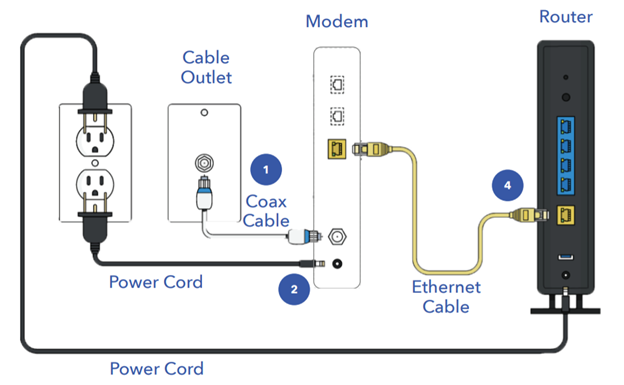
The classic type of splitter cannot send back an uplink signal from the modem. It only works by splitting the detected signal before transmitting it to the devices using the connection.
The internet cable modem sends back an uplink signal to the internet provider after receiving a downlink signal.
Branch or Divide?
Attenuation happens whenever a coaxial signal is split. If the split occurs too many times, the signal becomes too attenuated.
This leads to interruptions in an analog signal, such as snow in the signal of a television or hearing noise in an audio signal.
On the other hand, if the signal is digital and this happens, the TV signal may be blocked, and you will hear stuttering in your radio signal.
If you need two signals with different strengths, you will need a branch splitter. In contrast, you will need a divider if you are after equal signal strength coming from two or more signals.
List of Our Best Coax Splitters
If you are in the market for the best coax splitters, here are some of the best products to consider:
- Justech 6-Way Satellite Splitter F-Type
- Kwmobile 2-Way Aerial Splitter
- Justech TV-Aerial Splitter 2-Way Satellite
- Merriway BH02205 Y-Splitter Coaxial TV Aerial
- RUNCCI-YUN 2-Way Aerial Splitter
